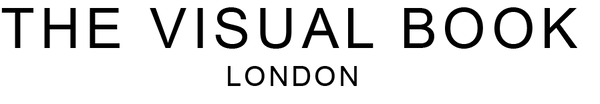The Visual Book has several buttons that allow you to control and navigate your videos and photos. Here is an explanation of each button and how to use it:
-
VIDEO: The VIDEO button allows you to switch between video mode and photo mode. In video mode, you can play, pause, and navigate your videos. In photo mode, you can view and navigate your photos.
-
PHOTO: The PHOTO button allows you to switch to photo mode. In photo mode, you can view and navigate your photos.
-
PLAY: The PLAY button allows you to play the current video or photo. When you press the PLAY button, the video or photo will start playing.
-
PAUSE: The PAUSE button allows you to pause the current video or photo. When you press the PAUSE button, the video or photo will pause.
-
VOL. UP: The VOL. UP button allows you to increase the volume of the audio for the current video or photo. When you press the VOL. UP button, the volume will increase.
-
VOLUME DOWN: The VOLUME DOWN button allows you to decrease the volume of the audio for the current video or photo. When you press the VOLUME DOWN button, the volume will decrease.
-
MUTE: The MUTE button allows you to mute the audio for the current video or photo. When you press the MUTE button, the audio will be muted.
-
PREVIOUS: The PREVIOUS button allows you to navigate to the previous video or photo. When you press the PREVIOUS button, the Visual Book will show the previous video or photo.
-
NEXT: The NEXT button allows you to navigate to the next video or photo. When you press the NEXT button, the Visual Book will show the next video or photo.
Additionally, you can use the NEXT and PREVIOUS buttons in a different way. If you long press the NEXT button, you can forward within the current video. And if you long press the PREVIOUS button, you can rewind within the current video.
Overall, the buttons on the Visual Book allow you to control and navigate your videos and photos in a simple and intuitive way. You can switch between video and photo modes, play, pause, and navigate your videos and photos, and adjust the volume of the audio. With the Visual Book, you can easily and quickly access and enjoy your special moments and memories.