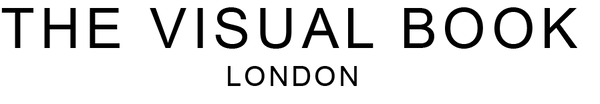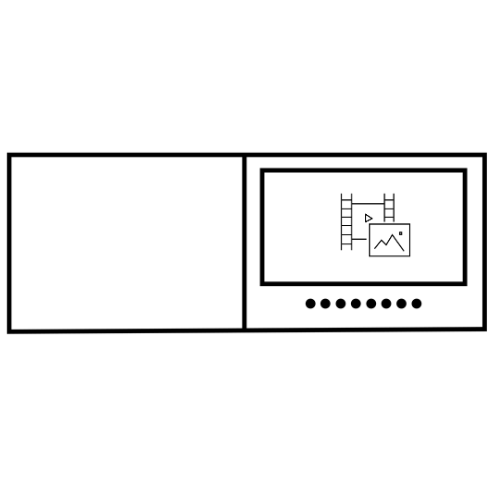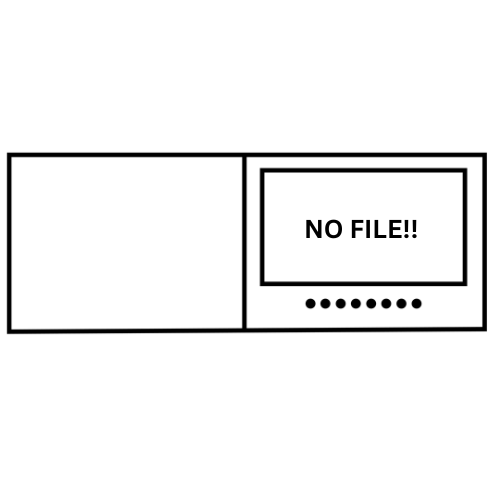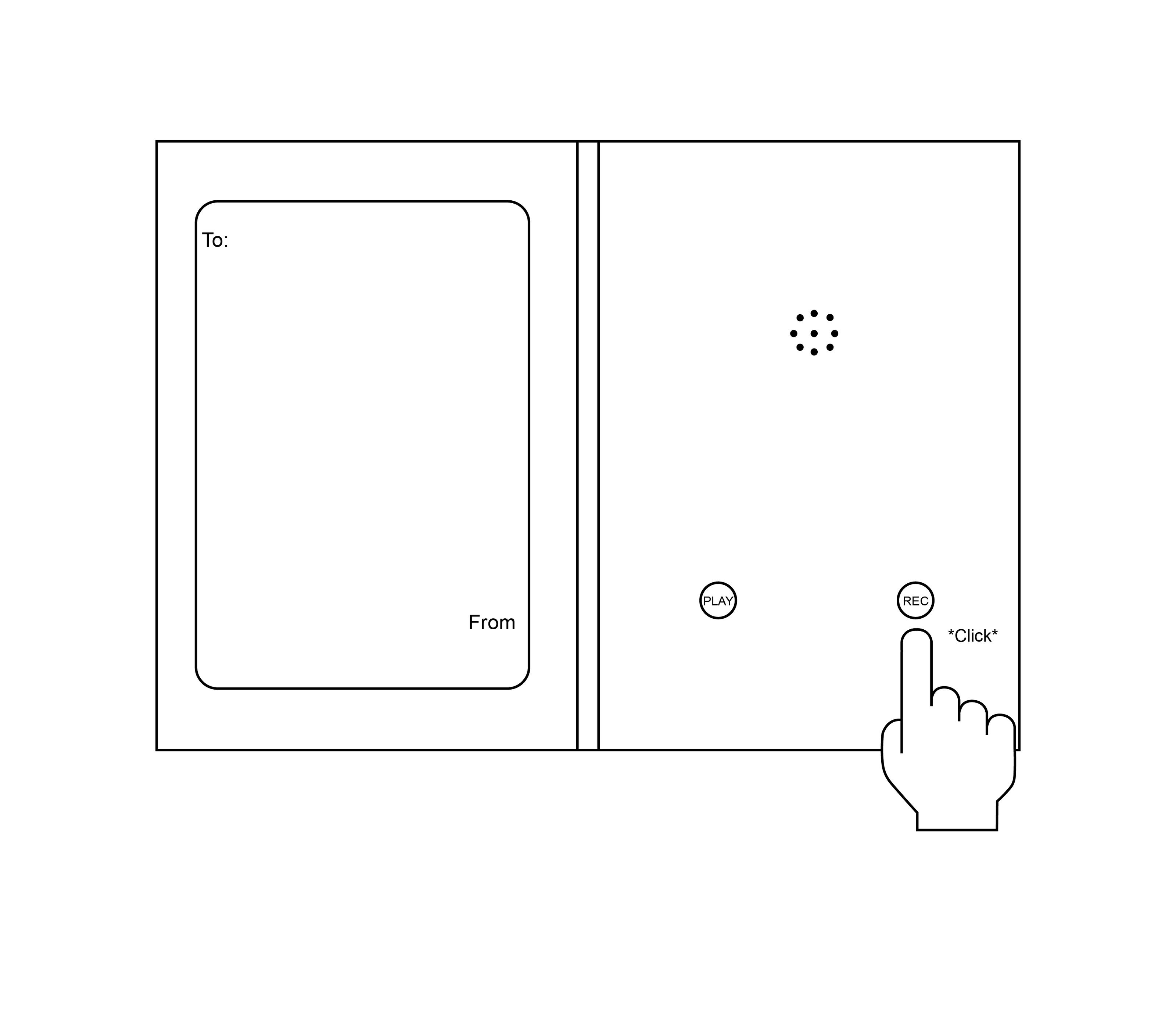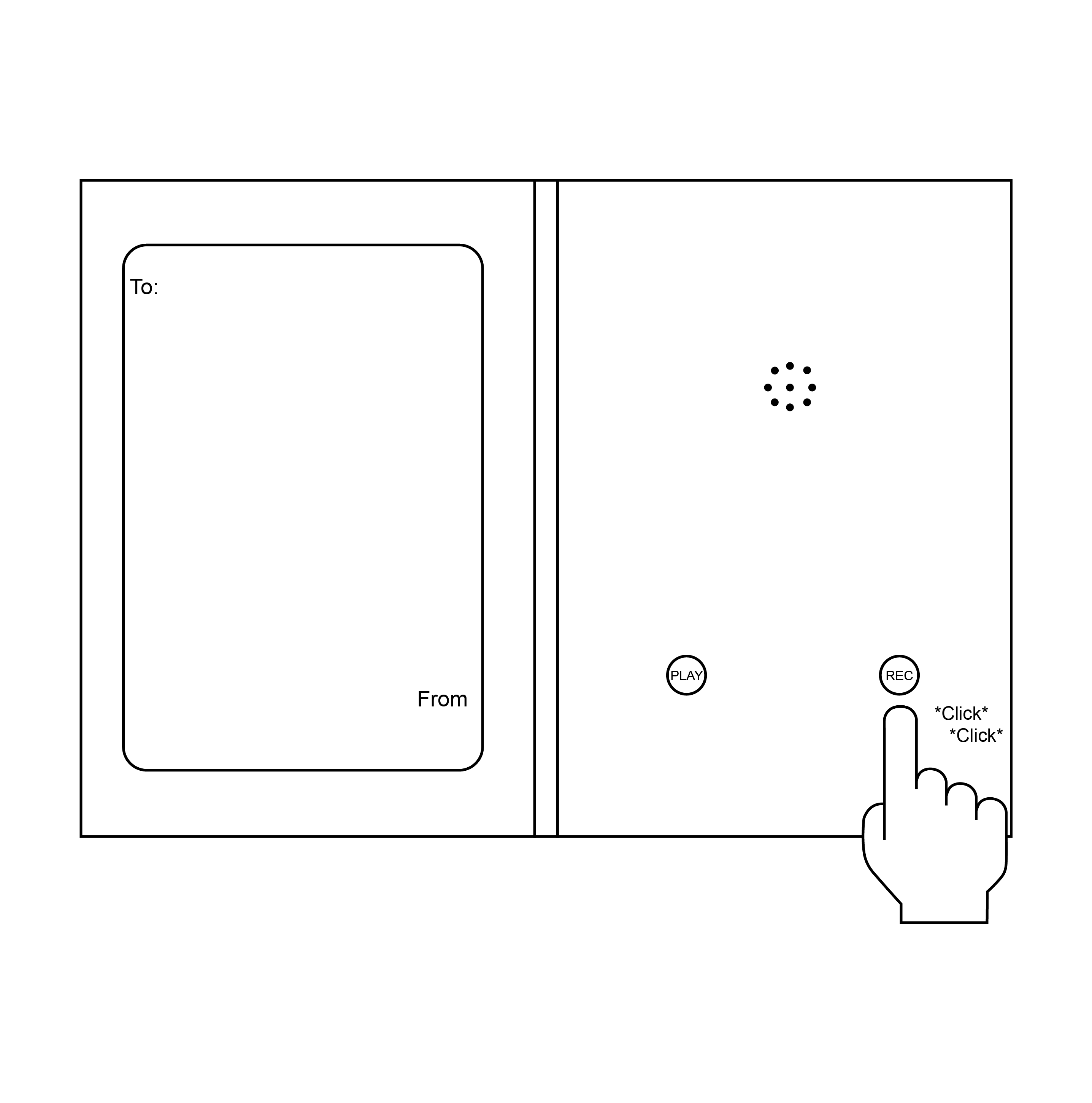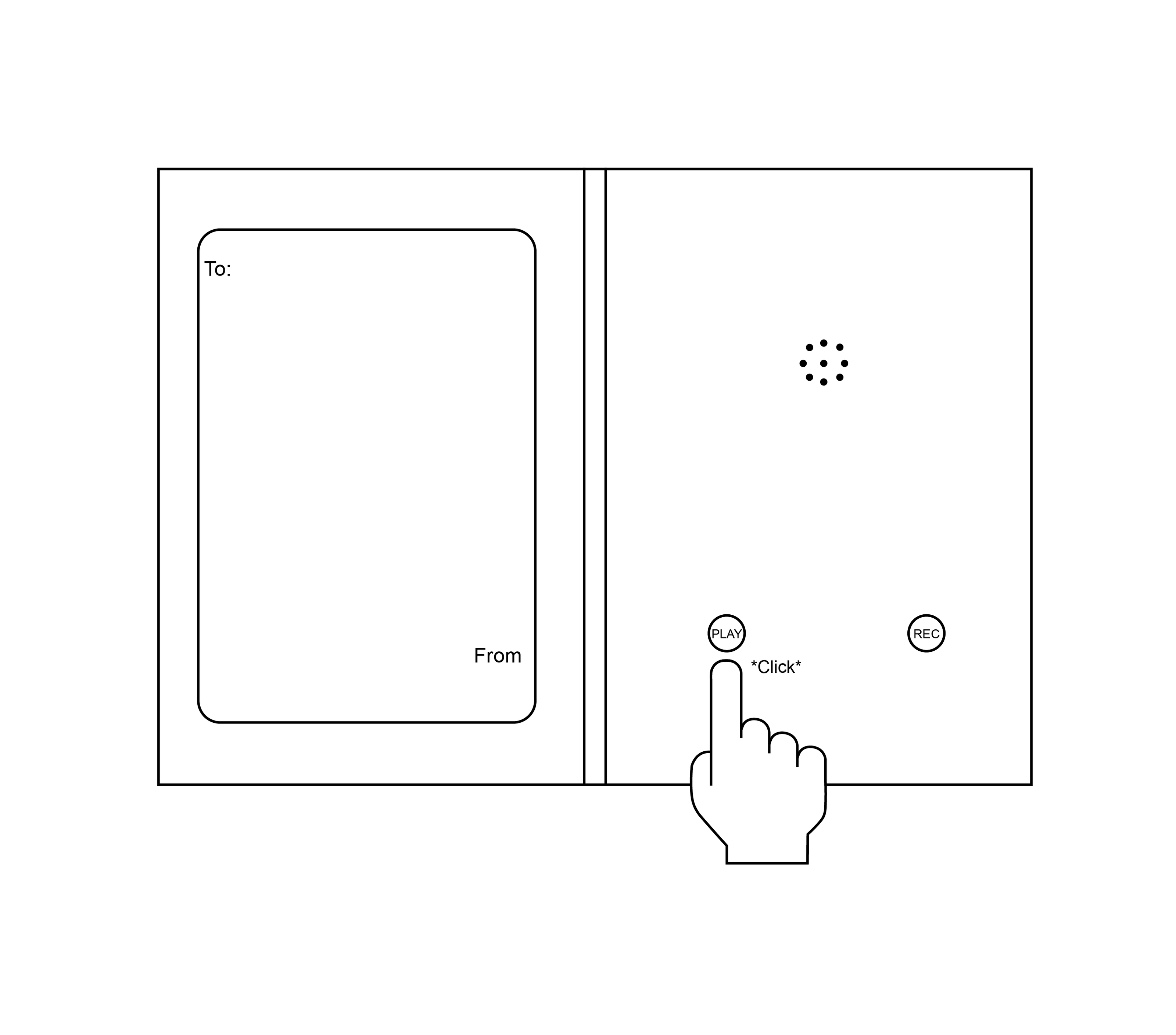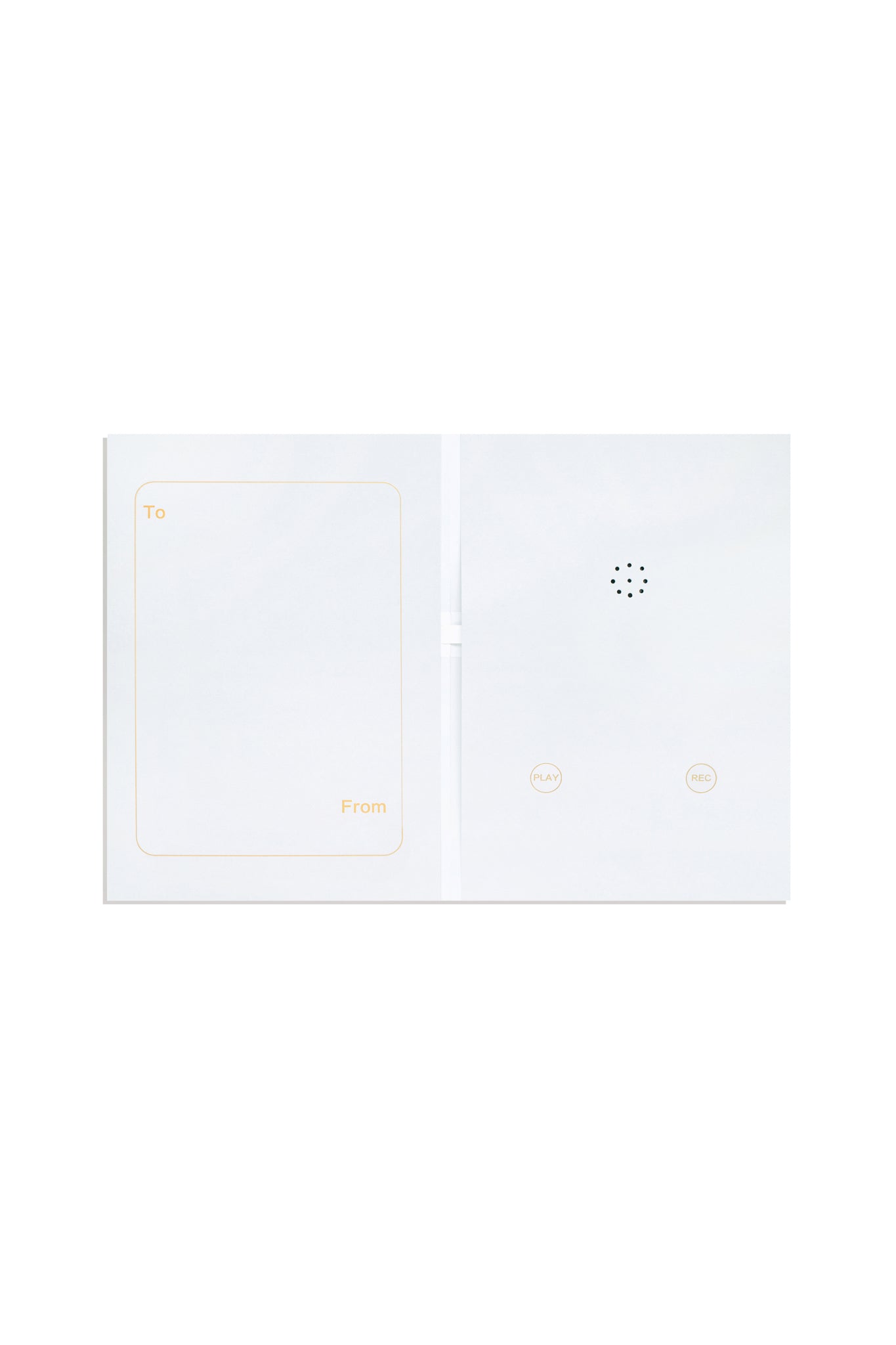How it works
CLASSIC VISUAL BOOK
SHOP NOW-

Connect To Your Computer
To setup your Classic Visual Book connect it to your computer using the USB cable.
-
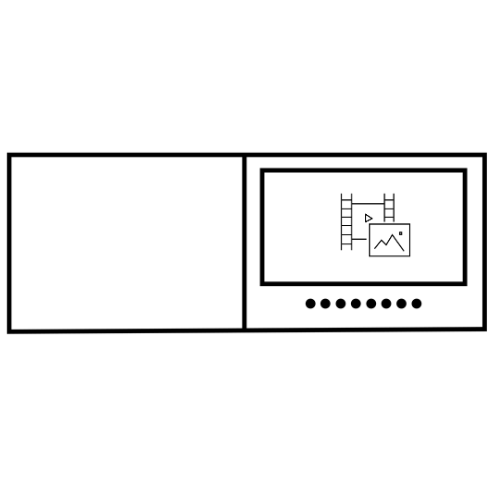
Effortless Media Management
Sort photos and videos into respective folders, ensure they meet format and resolution. You can add, delete, or modify your content as you wish.
-
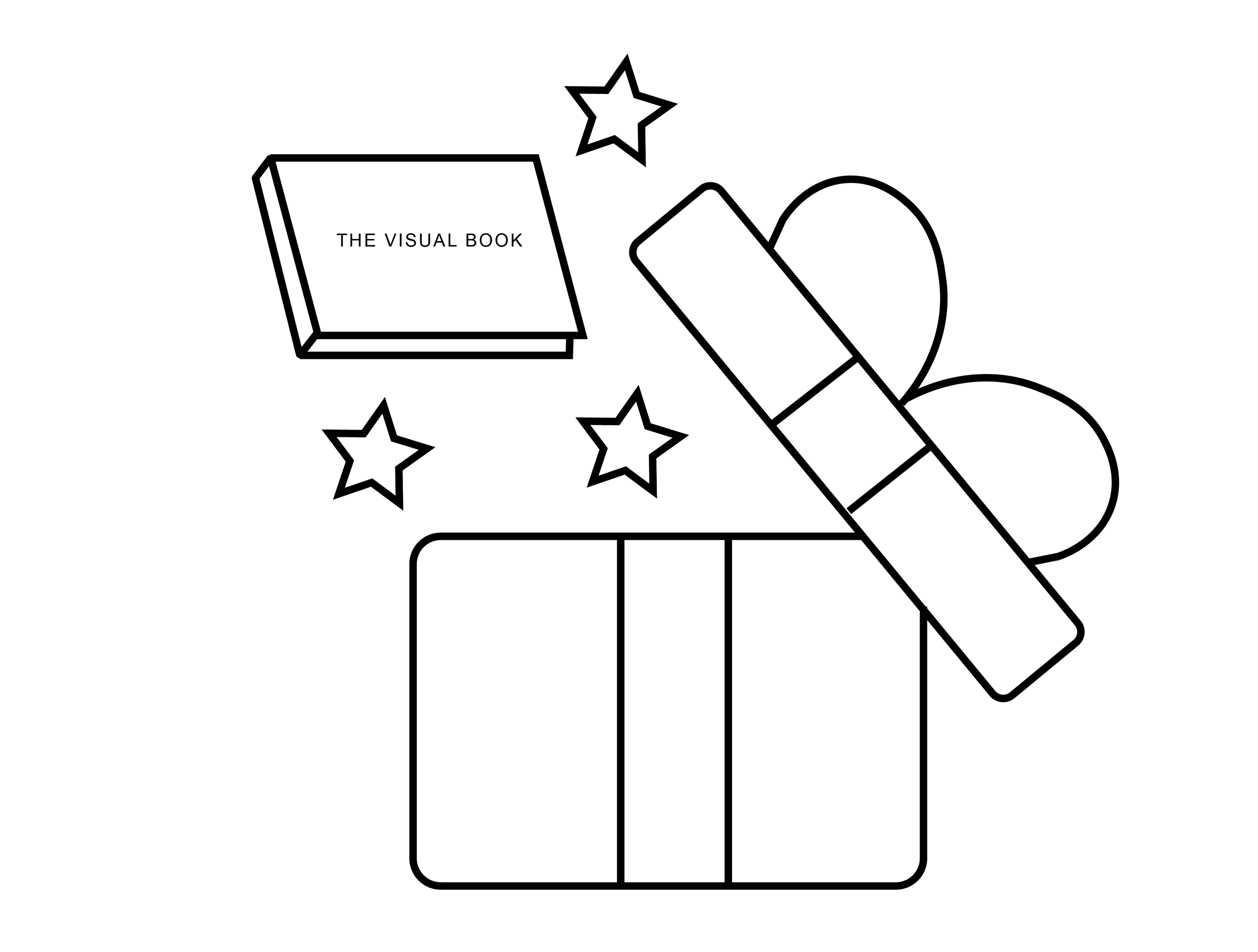
Gift-Ready Book
Benefit from our complimentary service, optional pre-loading service by media experts, ensuring your Book arrives ready to showcase your memories, all presented in our gift box.
-
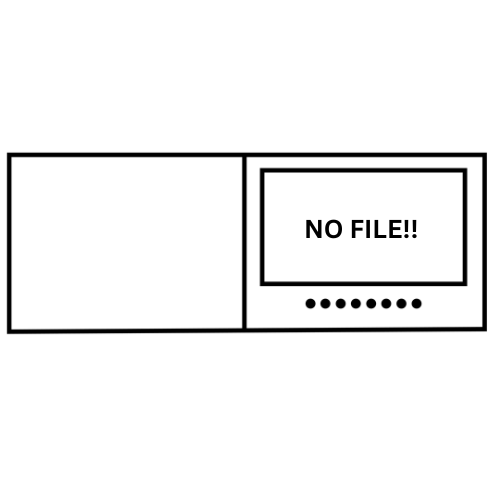
Video Compatibility Issues
Use converterTroubled by 'no file' or ‘video not supported’ errors? Our converter is designed to resolve these issues and enhance your Visual Book experience.
AUDIO GREETINGS CARD
SHOP NOW-
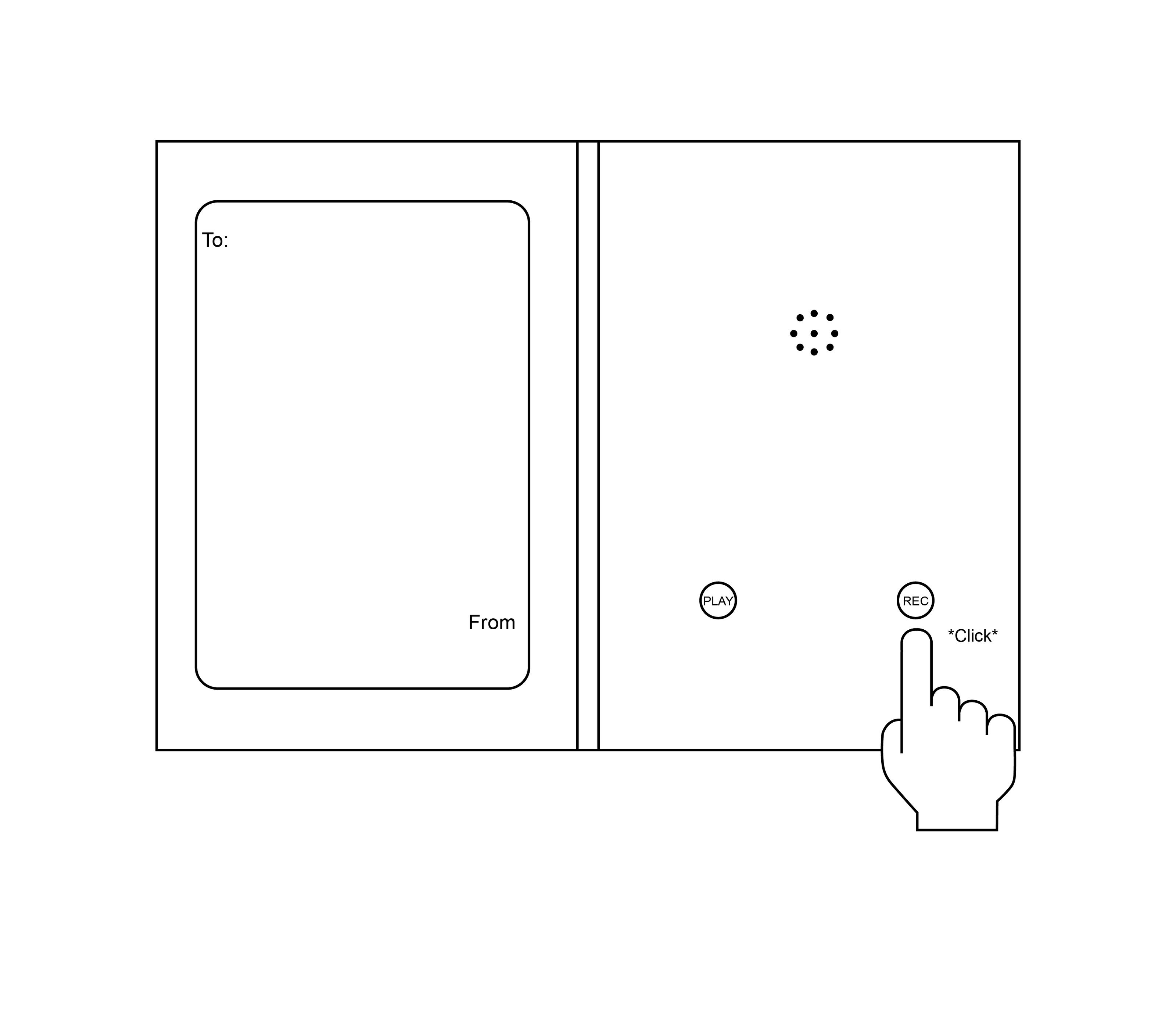
Step 1: Start Recording
Click the record button on your audio card. You'll hear a beep sound, indicating that the recording is about to begin.
Speak or play the audio you want to capture. The audio card will store the recorded data in its memory.
-
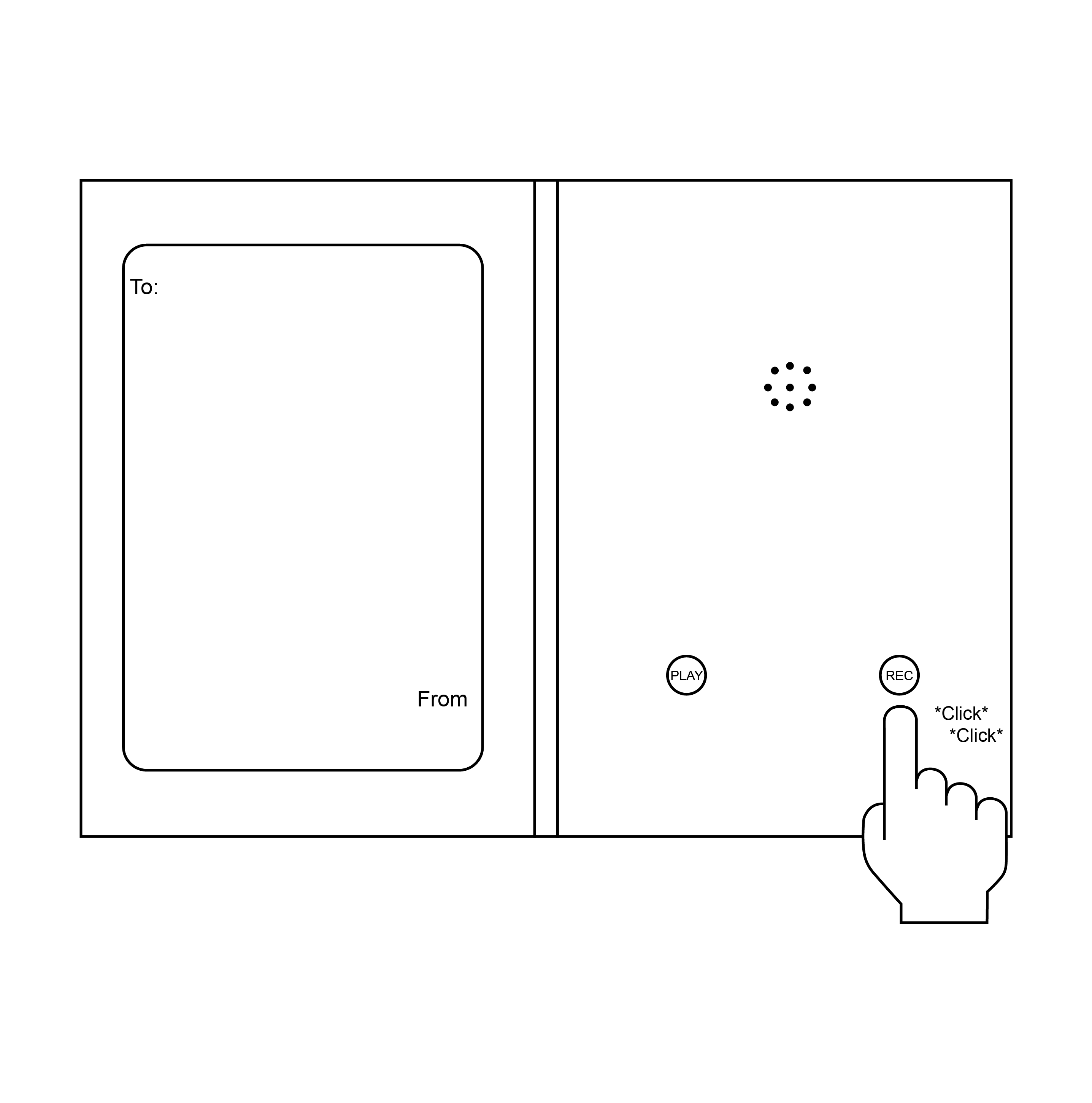
Step 2: Record
Click the record button again.
You'll hear two beep sounds, indicating that the recording has stopped.
-
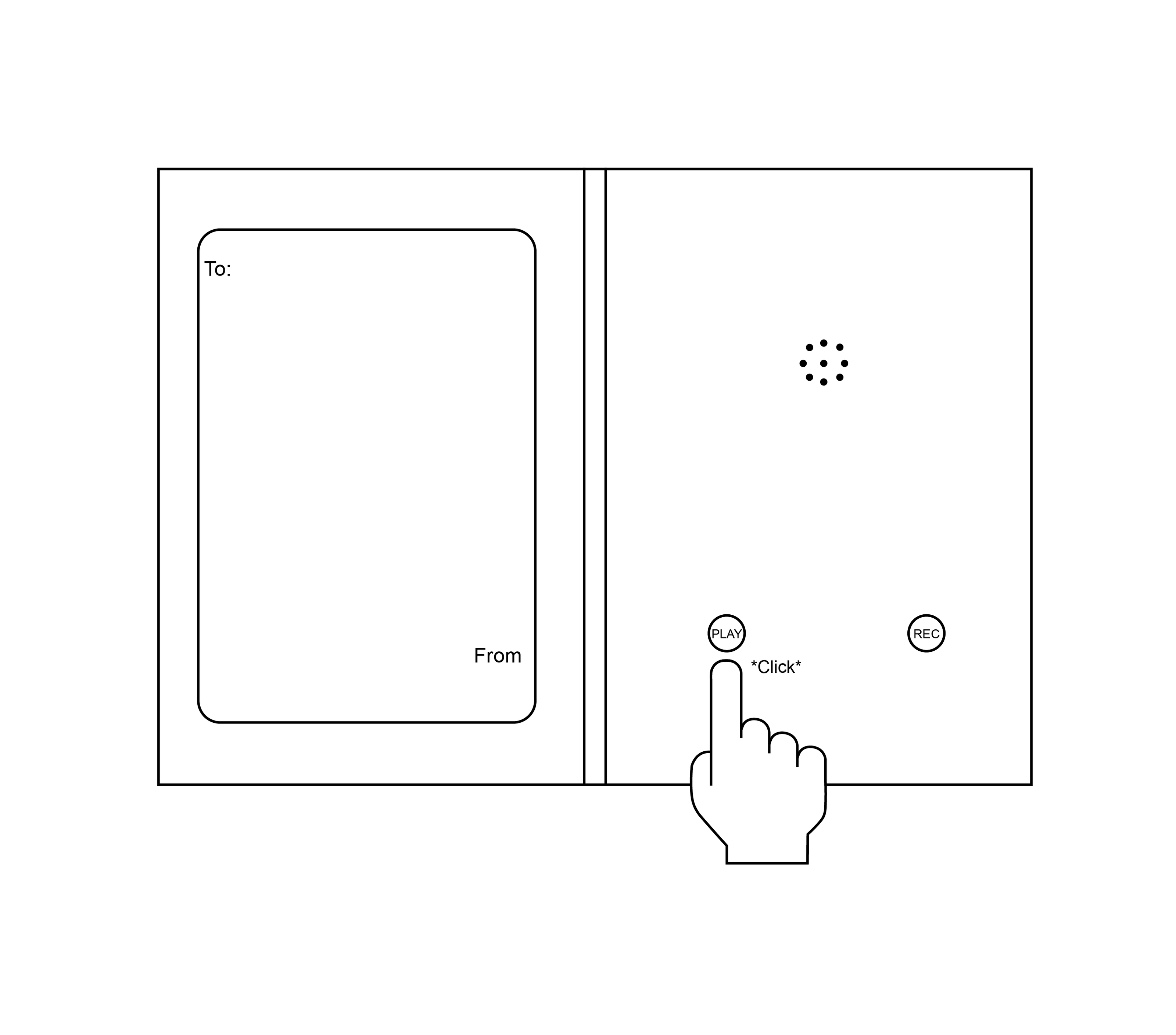
Step 3: Playback & Re-Record
If you want to listen to your recording, click the play button on your audio card.
If you want to re-record, simply follow the same steps again.
Note: The previous recording will automatically be deleted and replaced with the new recording.
SMART VISUAL BOOK - coming soon...
Join the waiting list-
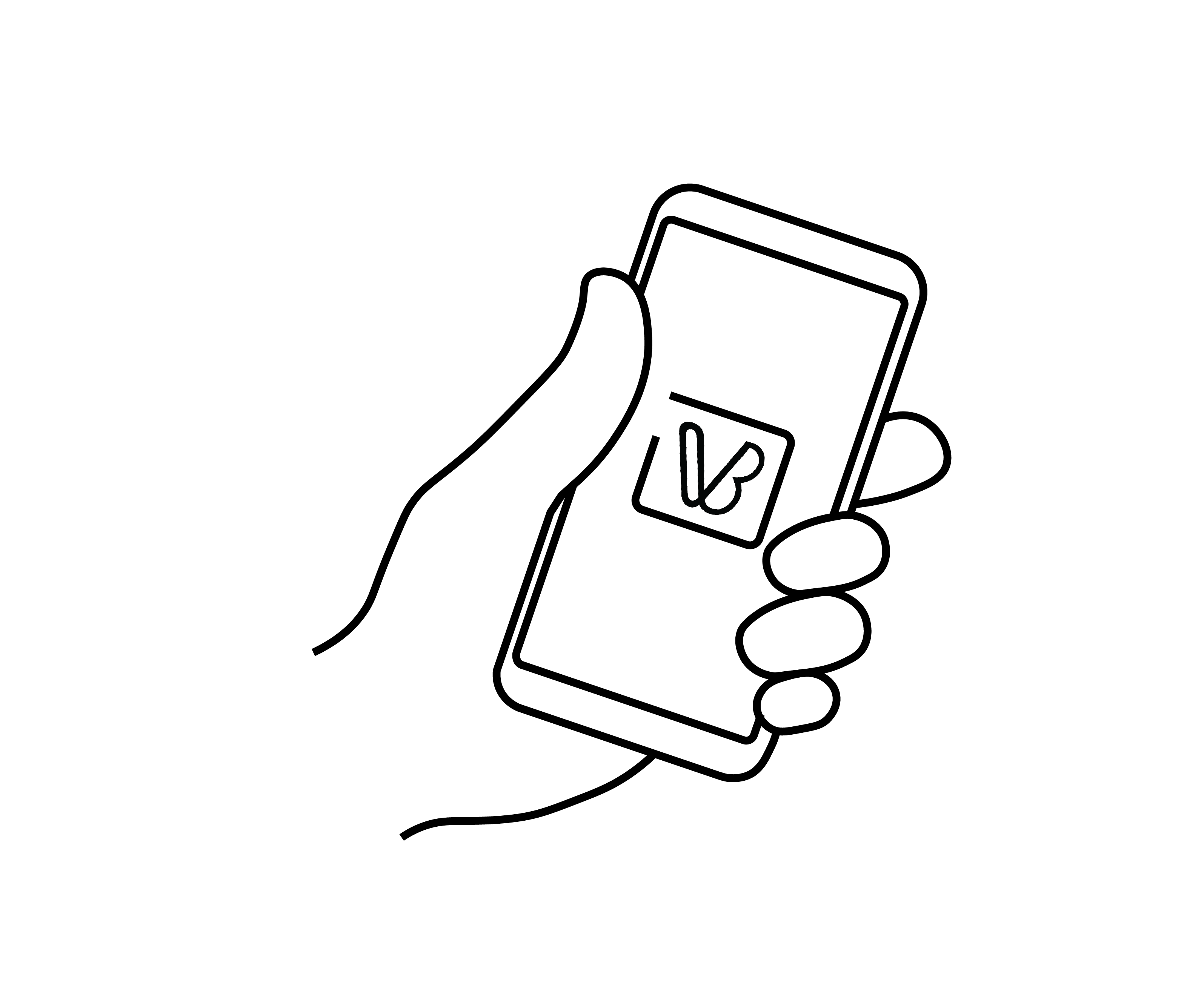
Download the Visual Book App
Get the free visual book app on your smartphone
or tablet. -
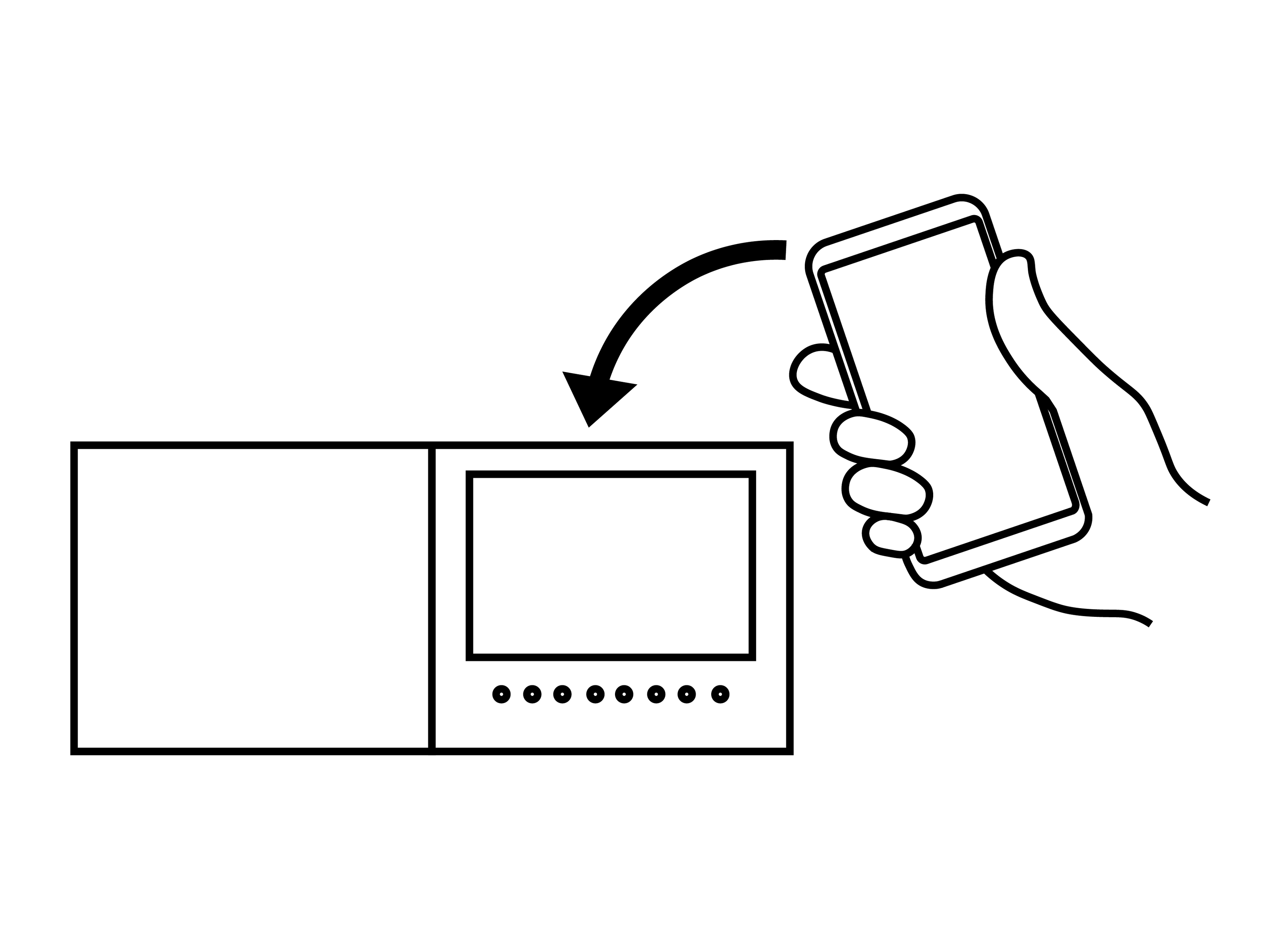
Set Up Your Book
Follow the easy steps to connect to
Wi-Fi and start sharing. -
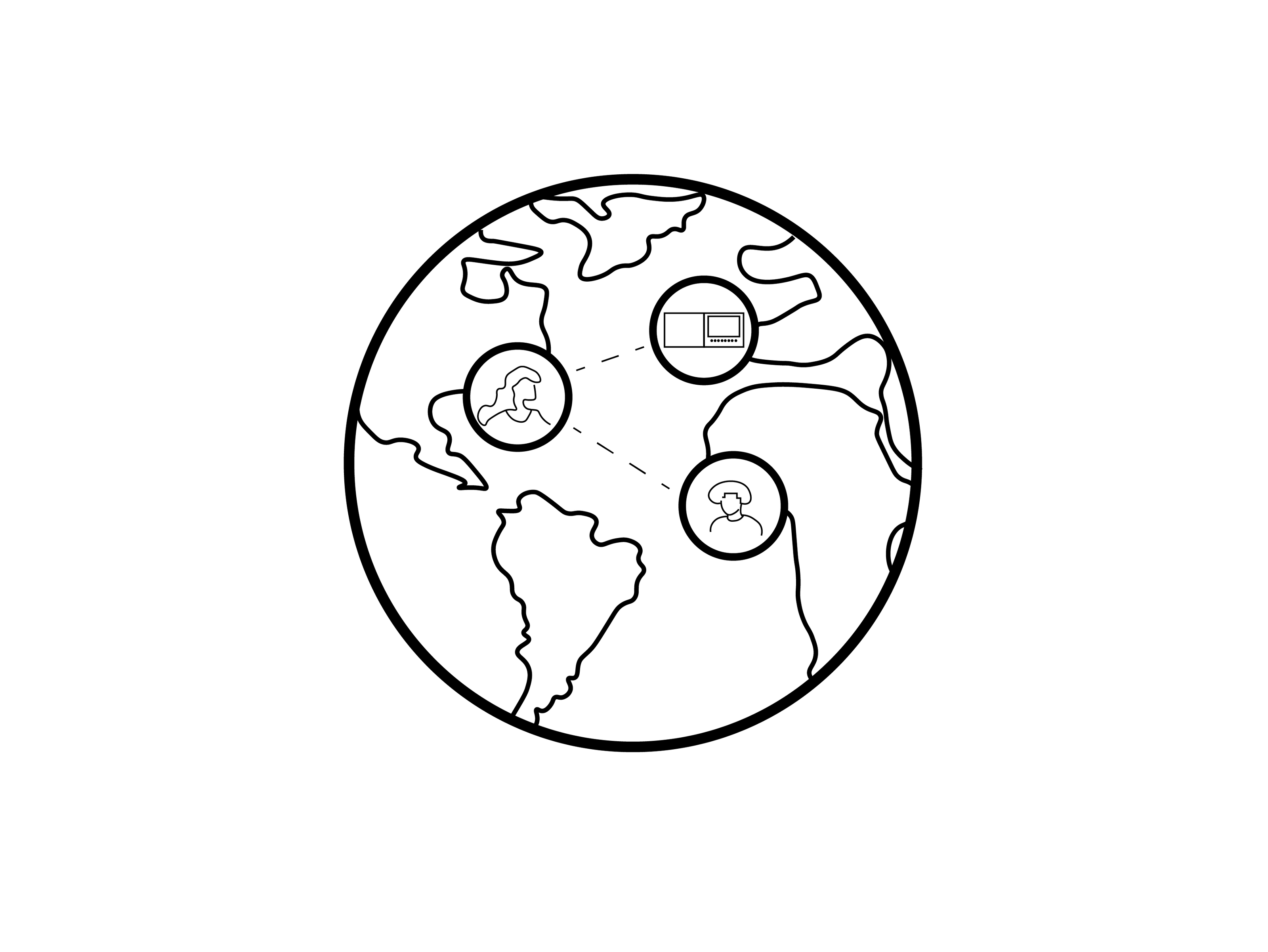
Share Memories Instantly
Invite family and friends to share videos and photos worldwide in seconds, with
unlimited storage included.
SHOP NOW
-
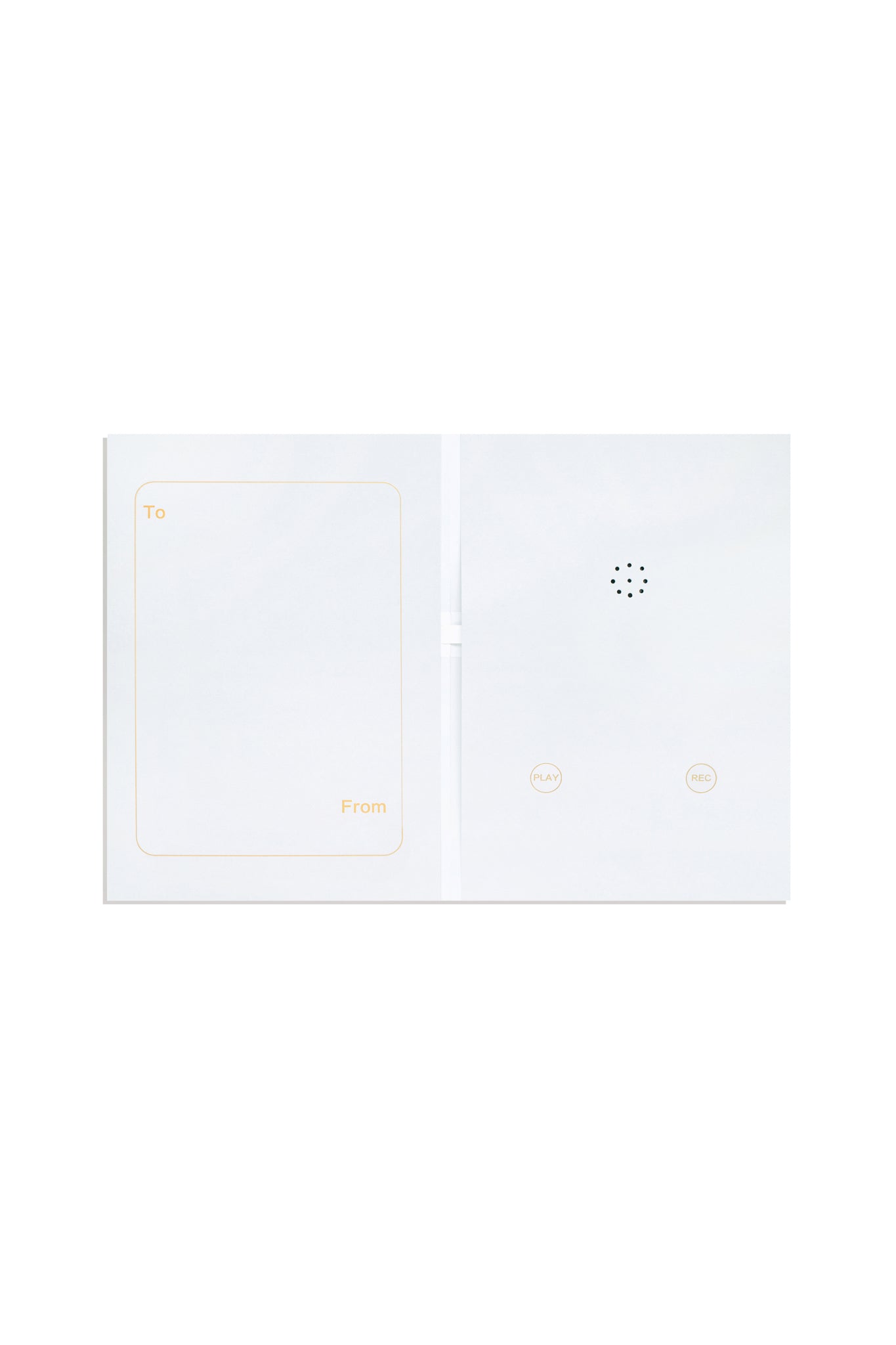
Audio Greetings Card
Say it with a personal touch. Introducing the ultimate greeting experience with...