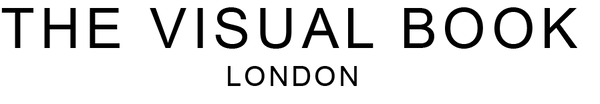the steps to fix a video that is not playing on a visual book device may be slightly different. Here are some possible solutions:
- Check the video file format and ensure that it is compatible with the visual book device. Most devices support common video formats such as MP4, MOV, and AVI, but there may be some variations depending on the device model and manufacturer. If the video file is not in a compatible format, you can try using a video converter app to change the format and make it playable on the device.
- Check the video file size and ensure that it is within the device's storage capacity. Some visual book devices have limited storage space, and may not be able to play large video files. If the video file is too large, you can try reducing its size by compressing it or trimming it to a shorter duration.
Solution
- Using CapCut:
- Open CapCut on your device and tap on the "+" icon to import the video that is not playing.
- Tap on the video in the timeline, and then tap on the "Format" button in the toolbar at the bottom of the screen.
- Select the 16:9 in the "Format" menu, and then tap on the "Apply" button to save the changes.
- Tap on the "Export" button in the toolbar, and then select the "Save Video" option to export the video with the new format.
- Upload your video visual book
- Using iMovie:
- Open iMovie on your device and tap on the "Create Project" button.
- Select the "Movie" option, and then tap on the "+" icon to import the video that is not playing.
- Tap on the "Share" button in the toolbar, and then select the "Save Video" option to export the video with the new format.
- Upload your video in your visual book
In summary, if your video is not playing on a visual book device, you can try checking the file format, size, resolution, and integrity, and making any necessary changes or repairs to fix the issue. With a bit of experimentation and troubleshooting, you should be able to get your video to play properly on the device.